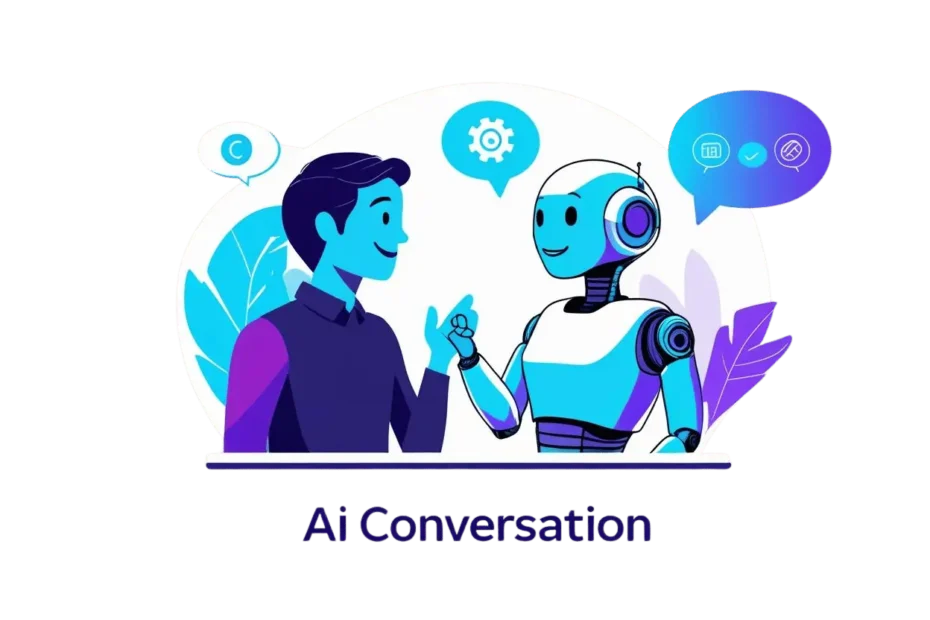How Can I Talk with an AI? The Art of Crafting Precise Prompts
Picture this: You’re sitting in front of your computer, eager to use AI for a project, but every question you pose to the AI returns results that are either irrelevant or outright confusing. 😅 Trust me, you’re not the only one who’s faced this dilemma. The secret sauce for effective AI communication is prompt engineering, a subtle art I’ve spent years fine-tuning in my own projects.
Understanding AI and Prompt Engineering
Artificial Intelligence (AI) is all about teaching computers to do things that usually need human brainpower. One of the coolest parts of AI is something called Natural Language Processing (NLP) — it helps computers understand and respond to human language, like we’re having a conversation.
Now, meet GPT-3 (for example) — it’s a powerful language model that works behind the scenes. Think of it like a super-skilled DJ with a control board that has 175 billion knobs. Every knob helps fine-tune how the AI answers your questions.
Why You Should Know How to Talk with an AI
The question, “How can I talk with an AI?” resonates deeply with anyone diving into AI-driven projects or automation. As I’ve often encountered in my journey, understanding this can transform how you harness AI for productivity and innovative solutions.
In today’s world, about 90% of people use AI casually — they ask quick questions or copy-paste prompts from the internet. It works… but it doesn’t go very deep.
Some users start to level up. They learn how to write better prompts and reuse them as templates for different tasks.
A few others take it further by using tools like ChatGPT Pro, taking advantage of its extra features like file uploads and advanced controls.
But then there’s the top 3–5% — the prompt engineers. These users understand how to craft powerful, structured prompts. They build reusable workflows, automate tasks, and even develop their own AI tools.
That’s the real magic of talking with AI — not just asking it questions, but building a system around how you ask. This is the mindset I’ve used when creating my own AI tools at CeeVee Global, turning prompts into working solutions that save time, boost creativity, and scale automation.
Do not worry, I will take you step by step on how to build AI tools with the help of a better prompt. But for now, focus on this topic, which is how can I talk with an AI.
The Basics of a Prompt
A well-crafted prompt is your passport to powerful conversations with AI. It’s what separates random replies from responses that are clear, useful, and even mind-blowing.
Think of it like giving instructions to a virtual assistant or teammate. The more clearly you explain what you want — and how you want it — the better the output.
Here are the core building blocks of a strong prompt:

- 🧠 Role — What role should the AI take? For example, “You are a professional copywriter” or “Act as a friendly math tutor.”
- 📝 Instruction — What exactly should the AI do? Keep it direct. For example: “Write a blog post introduction about AI in education.”
- 📦 Context — Give it some background. Who is the target audience? What’s the topic? What’s the tone?
- 🎯 Input — This is your actual question or command. What are you asking the AI to respond to?
- 📤 Output — Tell it the format you want. Should it be a list? A short paragraph? A JSON response?
- ✨ Example (optional) — Show the AI a sample response so it knows exactly what kind of answer you’re expecting.
🧪 Real-World Example (Prompt Template)
Let’s say you’re using AI to help write about key AI applications in project management. Here’s a solid prompt using all the elements:
# Example of a well-crafted prompt in Python prompt = """ Role: You are an expert project manager. Instruction: Explain how AI can be used in project management to increase efficiency. Context: The team has moderate experience with AI tools. Input: What are key AI applications in project management? Output: List the top three AI applications in project management with a brief explanation. Example: 1. Predictive Analytics: AI can predict project risks and outcomes based on historical data. 2. Resource Allocation: Optimize team member assignments for efficiency. 3. Task Automation: Automate routine tasks to free up human resources. """
Boom 💥 — now the AI knows exactly what you want. No guesswork. No wasted tokens.
When I first started building AI tools, I used prompts like these as the base for full automation. Over time, I turned them into reusable templates and API-powered workflows. That’s the real value: start with smart prompts, and scale from there. I will discuss this in a later post.
But remember: the prompt isn’t just a question — it’s a mini-strategy.
Implementation Steps: Crafting Effective Prompts
- Use Plain Text: Eliminate jargon. Simple words, clear results.
- Be Specific: Swap general questions like “Tell me about AI” with targeted ones like “How does AI enhance productivity in small teams?”
- Maintain Logical Structure: Clear, organized instructions lead to clear, organized results.
- Include Examples: Examples shine a light on what you expect.
- Consider Context: Tailor your prompts to task-specific scenarios and facts.
- Mind the Limitations: AI has limits, such as token caps and data biases. Mind these to craft realistic prompts.
- Continuous Experimentation: Don’t hesitate to try different angles and rephrase prompts.
Real-World Applications of LLMs
Putting prompt engineering to work opens a world of possibilities beyond simple question-answering. You can automate customer support interactions, develop creative writing tools, or even streamline coding processes.
My personal projects, like WP Error Expert, have benefited greatly from implementing AI in these areas.
Deep Dive: Overcoming LLM Limitations
Even powerful tools like GPT-4 have limitations. Here’s how you can address them:
- Token Limits: Break down extensive tasks into bite-sized queries.
- Hallucinations: Keep a fact-checking step to verify AI output against trusted sources.
- External Integrations: Leverage integrations (using APIs or third-party applications) to extend AI functionality.
Monetization Opportunities in Prompt Engineering
Taking your skills in prompt crafting to the next level can also lead to monetization opportunities.
Offer consultancy services, create AI-driven apps, or develop specialized bots for enterprises—these are just some avenues where prompt engineering can pay off.
AI-savvy freelancers are increasingly sought after in the gig economy.
Conclusion: Unlock AI’s Full Potential
Crafting precise prompts is your key to unlocking AI’s vast potential. Each interaction you have with AI models is a stepping stone towards mastering this art. Experimenting with different styles can be rewarding—my journey stands as a testament.
Once you’re comfortable, consider exploring building AI tools with Python to broaden your capabilities even further. Don`t worry, if you have any questions, please feel free to ask me. I am always here to help you grow with AI.
FAQs: How Can I Talk with an AI?
Q1: How can I talk with an AI effectively?
A1: By learning prompt engineering! Focus on being clear, specific, and contextual with your prompts. 😊
Q2: What are prompts in AI?
A2: Prompts are the inputs you provide to AI models to receive responses, including roles, instructions, context, and examples.
Q3: Can I use AI to automate tasks?
A3: Absolutely! With well-engineered prompts, AI can automate various workflows and processes efficiently.
Q4: What should I do if an AI gives unexpected answers?
A4: Review your prompts for clarity and completeness, ensure the context is appropriate, and adjust your queries as needed.
Q5: How do I integrate AI into existing workflows?
A5: Using APIs or AI platforms that support integration with your current software stack helps embed AI features seamlessly.